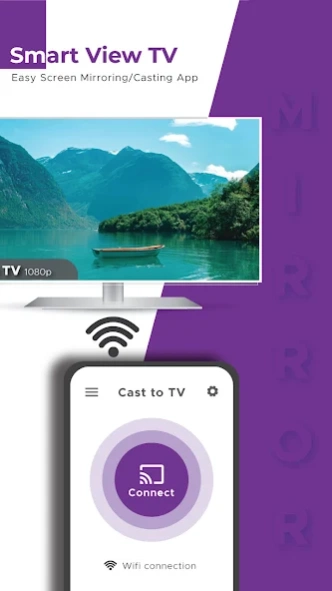WIFI Screen Share & Cast To TV 1.0.40
Free Version
Publisher Description
WIFI Screen Share & Cast To TV - Get Screen Mirroring, TV Cast & Mobile to Mobile Screen Sharing all in one App.
𝗪𝗶𝗙𝗶 𝗦𝗰𝗿𝗲𝗲𝗻 𝗦𝗵𝗮𝗿𝗲 & 𝗖𝗮𝘀𝘁 𝗧𝗼 𝗧𝗩 𝗔𝗽𝗽 is a powerful app that allows you to quickly and easily share your device's screen with any other device connected to the same WIFI network.
It’s a great way to collaborate and share information with anyone who has an Android device. With WIFI Screen Share, you can present presentations, share photos, stream videos, or show off your gaming skills, tutorials, and other multimedia content.
With friends and family. It’s a great way to easily collaborate with friends, family, or coworkers. The app is easy to use and works with most Android devices. It's simple to use and requires no cables or additional hardware. Just connect to the same wifi network and start sharing!
WIFI Screen Share & Cast To TV is the perfect app to share your devices' screens with TVs, projectors, or other devices with a compatible display. Using Screen Mirroring, you can easily share your photos, videos, music, and other media from your device to your TV, projector, or other compatible display.
This app is perfect for presentations, meetings, and other events where you need to share your screen with multiple people. With Wif Screen Share & Screen Mirroring, you can easily show your photos, videos, movies, or other content to a large audience.
With its simple setup, you can quickly connect your device to a compatible display and start sharing in just minutes. With Screen Mirroring, you can easily share your device's screen with others in a matter of seconds, making it the perfect app for sharing media with friends and family.
Wifi Screen Share & Cast to TV is a fast and secure way to share your screen with others. With Screen Mirroring, you can quickly and easily share your screen with anyone, anytime, anywhere. Whether you’re at home, in the office, or on the go, you can easily share your screen with anyone in seconds. With Screen Mirroring, you can:
• Share your screen with friends and family
• Present your work or ideas to colleagues
• Collaborate with remote teams
• Support remote devices
• Stream media on your TV
Screen Mirroring is designed to be secure and reliable. It uses advanced encryption and security protocols to keep your data safe. Plus, it’s easy to set up and use. All you need is an internet connection and you’re ready to go. With Screen Mirroring, you can share your screen with anyone, anytime, anywhere.
Multi connections WIFI Screen Share & Mobile to Mobile Screen Share App is an innovative solution that allows users to easily connect multiple devices to a single display. With this app, users can stream content from up to four devices simultaneously and view them on their display.
It supports a variety of connections including HDMI, USB, and Airplay. With Multi connections Screen Mirroring, users can share their content with multiple viewers in a single space, creating an immersive experience for everyone. Whether you’re gaming, watching a movie, or presenting documents, this app makes it easy to connect up to four devices and get the most out of your display.
𝐌𝐚𝐤𝐞 𝐭𝐡𝐞 𝐦𝐨𝐬𝐭 𝐨𝐟 𝐲𝐨𝐮𝐫 𝐝𝐢𝐬𝐩𝐥𝐚𝐲 𝐚𝐧𝐝 𝐠𝐞𝐭 𝐭𝐡𝐞 𝐦𝐨𝐬𝐭 𝐨𝐮𝐭 𝐨𝐟 𝐲𝐨𝐮𝐫 𝐜𝐨𝐧𝐭𝐞𝐧𝐭 𝐰𝐢𝐭𝐡 𝐌𝐮𝐥𝐭𝐢 𝐜𝐨𝐧𝐧𝐞𝐜𝐭𝐢𝐨𝐧𝐬 𝐒𝐜𝐫𝐞𝐞𝐧 𝐌𝐢𝐫𝐫𝐨𝐫𝐢𝐧𝐠.
About WIFI Screen Share & Cast To TV
WIFI Screen Share & Cast To TV is a free app for Android published in the PIMS & Calendars list of apps, part of Business.
The company that develops WIFI Screen Share & Cast To TV is iGlobe Code Store. The latest version released by its developer is 1.0.40.
To install WIFI Screen Share & Cast To TV on your Android device, just click the green Continue To App button above to start the installation process. The app is listed on our website since 2024-04-25 and was downloaded 1 times. We have already checked if the download link is safe, however for your own protection we recommend that you scan the downloaded app with your antivirus. Your antivirus may detect the WIFI Screen Share & Cast To TV as malware as malware if the download link to com.screenmirroring.casttotv.webcast.miracast.mobilescreensharing.wificast.screencast is broken.
How to install WIFI Screen Share & Cast To TV on your Android device:
- Click on the Continue To App button on our website. This will redirect you to Google Play.
- Once the WIFI Screen Share & Cast To TV is shown in the Google Play listing of your Android device, you can start its download and installation. Tap on the Install button located below the search bar and to the right of the app icon.
- A pop-up window with the permissions required by WIFI Screen Share & Cast To TV will be shown. Click on Accept to continue the process.
- WIFI Screen Share & Cast To TV will be downloaded onto your device, displaying a progress. Once the download completes, the installation will start and you'll get a notification after the installation is finished.